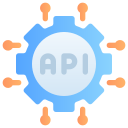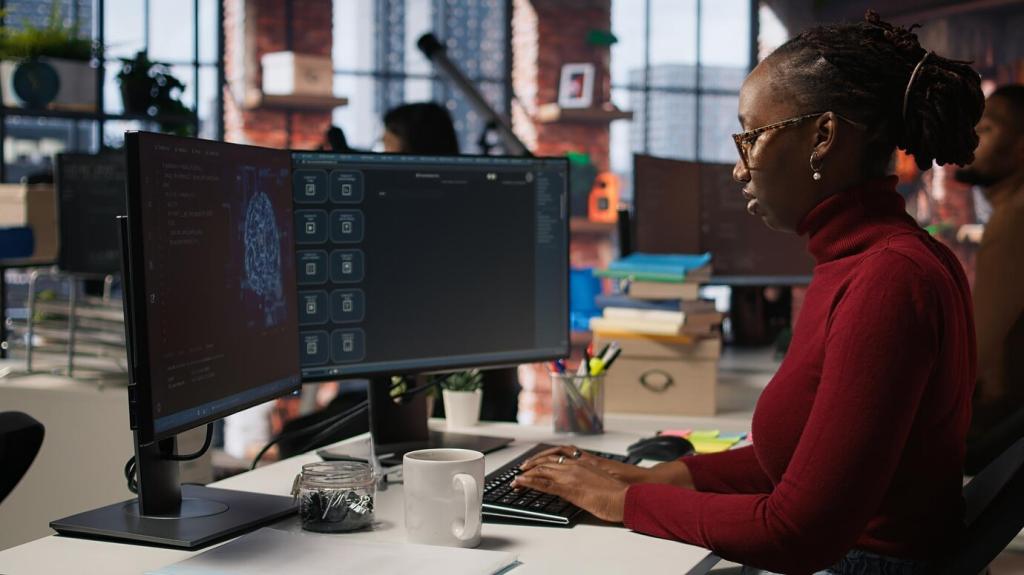Model, Map, and Validate the Response
Create Kotlin data classes and Swift structs with clear naming, custom serializers, and sensible defaults. Capture server quirks in one place. Comment tricky fields generously so future you, or your teammates, understand the contract without guesswork.
Model, Map, and Validate the Response
Normalize date formats, guard against nulls, and prefer exhaustive enums with unknown cases. A teammate once traced a timezone mismatch that shifted events by an hour; a simple converter would have saved a sprint. Tell us your best date‑handling tips.